How to Download Songs at Songs.PK
As already discussed at Songs.PK Site, songs.pk is easiest site for music downloads. Still some might problems in download songs. See the steps below to download MP3 songs from Songs.pk site.
Update: According to updated TOS, we cannot guide you to use Songs.PK Site. Hence, all the tutorial images have been removed and text hidden.
1. Go to http://www.songs.pk/.
2. If the movie you are looking for is recently released there will be link on home page for it. Click on that link and proceed to step 5.
3. If the movie you are looking for in not in home page list, then open Bollywood Movies Songs at the sidebar.
4. Click on alphabet for with which the movie starts so that you get complete list of films.
5. Click on the name of the movie you want from the list. To search easily use CTRL+F on keyboard and type the movie name.
6. The page for that movie will be opened, from where you can click on song and download it. If you aren’t able to download from songs.pk in this way then Right Click and Choose Save Link As.
7. The Mp3 file will be downloaded to your PC. You can also download complete album in 320 KBPS Mp3 from another folder link given below the page.
Sites like songs.pk only offer you mp3 music and no other format like Music Videos, Lyrics etc. Here at Buzzworld.in we don’t provide Free MP3 Music but you can watch music videos and download TV Serials Title Songs. IF don’t offer it free because it is illegal to give free music downloads and even promotes piracy if you use such sites.
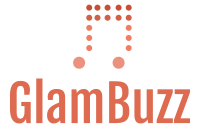

very easy to learn from this page for the learners
thank you ☺☻☺♥